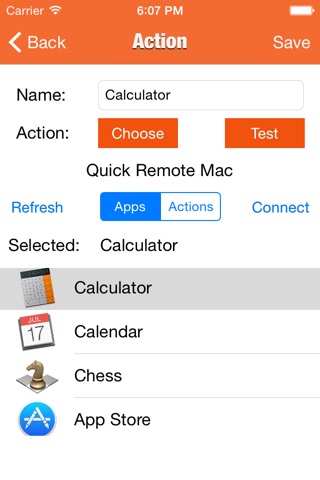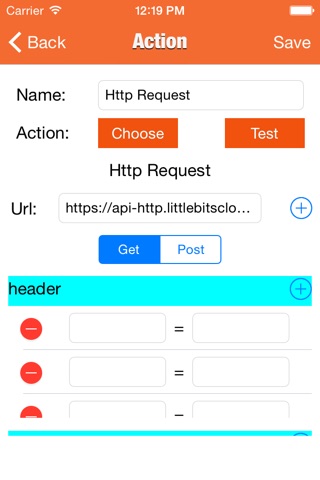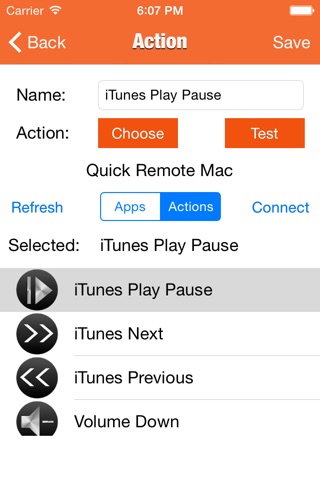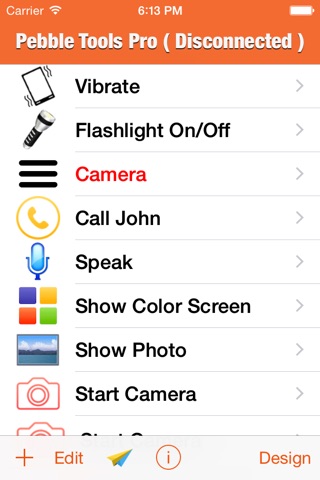
Smartwatch Tools Pro for Pebble app for iPhone and iPad
Developer: 强 李
First release : 27 Jan 2015
App size: 4.9 Mb
Design quick actions and menu for your Pebble watch to control you phone to:
- Turn Flashlight on / off
- Make your phone vibrate
- Start camera and take photo
- Record audio and play the last record audio ( You can find record files in iTunes App File Sharing )
- Make Phone Call ( Enter phone number or select Contact number in the Setup Screen )
- Speak text ( Enter text to speak in the Setting Screen, you can set speak speed, volume and language )
- Show Photo
- Control your Mac in same network with Quick Remote Mac Server
- Send Http Request with your config to control other service or devices ( IoT device, littlebits cloudbit )
To use Mac remote control feature, you can get Quick Remote Mac Server from http://qr.woiapp.com
Because iOS allow very limited actions for background App, most of the actions cant work in background or under lock screen, currently only feature Quick Remote can be triggered in background or under lock screen.
You can setup 10 actions for each menu, the up limit now is 10 menu and 90 actions. Use menu to group your actions, for example, you can setup call phone number actions to one menu (group).
Steps:
1. Install and run the Watch app Pebble Tools Pro on your Pebble Watch
2. Config actions and menus on your phone, touch the send button to send config to your Pebble Watch
3. Select action on your Pebble Watch to run it
If your Pebble watch cant connect to the App, please turn off your Pebble watch bluetooth, keep the App open on your phone and turn on again to give a try.
(You need Pebble Watch to work with this App.)
Latest reviews of Smartwatch Tools Pro for Pebble app for iPhone and iPad
Great idea, Apple limits it too much ;( In order for this to work it has to be live and active on your phone. If your screen is off, nothing works.
Neat idea, but the app wouldnt load the Pebble app onto my watch. I tried downloading the Pebble app from the App Store, but it didnt seem to work with the companion app. It probably would be great if it worked. Update: after some time, the watch app (which I had to download using the Pebble iOS app) finally connected and started working.
The simple fact that the watch app doesnt work if the phone app is running in the background makes this app pretty much worthless.
I agree, since the app does not run in the background this is worthless. Its more for testing ideas and control of the phones devices then for anything practical. Once it runs in the background then I see much better use in the real world.
I thought, ‘hey, that’s really cool!’ But quickly began to hate it once my iPhone 6 didn’t respond to the Pebble triggers. Great idea, horrible execution. Don’t waste your money. I’d suggest A. figure out a way for phone feature to make a call without the app on your phone launched - same goes with the camera and flashlight. B. DROP the price. I only paid $3 because it appeared to have cracked the code for integration.